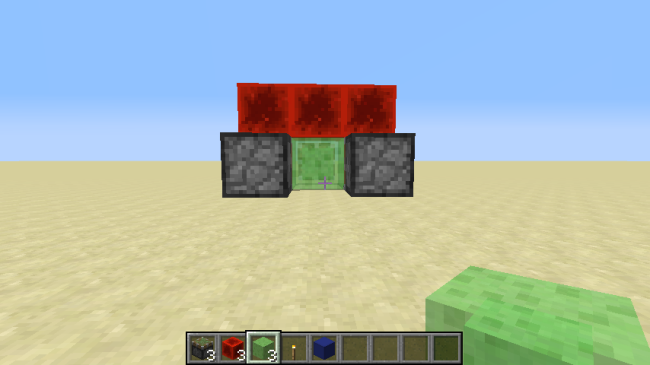This may be one of the most eventful and interesting snapshots in quite a long time. The last snapshot, 14w21b, was released nearly four weeks ago, so we know Mojang’s developer’s really put some time into this snapshot. (P.S.: 1.7.10 prerelease 4 was also released today. Go check it out!)
14w25a, released today, adds underwater temples, which are huge, and contain 8 gold blocks in the middle. Of course, there are Guardians to protect this sacred temples, which is what the new underwater hostile mob is for, the Guardian. The Guardian surrounds an underwater temples, and attacks you by shooting a beam at you. It is also hostile towards squid. If you manage to kill a Guardian, then they will drop Prismarine shards. Elder Guardians, which are bigger, deadlier Guardians can drop Prismarine shards and Prismarine crystals. These shards can be crafted into bricks and blocks. Prismarine crystals and ink sacs can be crafted into Sea Lanterns, which are light sources that glow underwater.
There are a few new blocks, as well. The Prismarine block, the Prismarine brick, coarse dirt, wet/dry sponges, and sea lanterns are the new additions. Prismarine blocks and bricks, as previously stated, are crafted using Prismarine shards, and sea lanterns require ink sacs and Prismarine crystals. All three blocks can be found in an underwater temple, and are used primarily as decoration blocks. Coarse dirt is just like dirt, but with a slightly different texture. (Personally, I don’t see the difference between the two. It can be crafted with dirt and gravel.) Sponges now have a useful functionality; they can be used to dry up water. When you put a sponge in a pool of water, it will suck up the water (that is in a 6 block radius!) until there is none left. The sponge will then become a “wet sponge”, which has a different texture than a normal sponge. To dry up a wet sponge, smelt it in a furnace, and you will get a normal sponge again. Wet sponges cannot dry up water if they are already wet and have not been dried. In addition, this snapshot makes sponges accessible in Survival mode, because they can now naturally spawn in underwater temples.
And if you can believe it, there’s still more! The rest of this update includes just technical stuff. First off, signs and books use json text components, which means that text on signs and in books can be colored, bolded, italicized, and even underlined! A small but useful fix, now, line length limit on signs now depends on character width instead of text length. In addition, now stone bricks can be smelted into cracked stone bricks, which were previously only acquirable in strongholds. Last but not least, a snapshot couldn’t be a snapshot without its weekly dose of BUG FIXES! Lots of little bug fixes in this snapshot!
Other than vast list of features above, that’s about all this snapshot has to give us. If you have a question, comment, or think I left something out, please let me know below in the comments! If you want to take a look at the source, look below. -Argon
Source: Mojang, International Digital Times, SethBling